web:speedtest
Table of Contents
Speedtest
speedtest-cli
Установка в CentOS
# yum install python-pip # pip install speedtest-cli
Установка в Debian
# apt-get nstall python-pip # pip install speedtest-cli
Обновление
# pip install speedtest-cli --upgrade
Help
# speedtest-cli --help
usage: speedtest-cli [-h] [--bytes] [--share] [--simple] [--list]
[--server SERVER] [--mini MINI] [--source SOURCE]
[--timeout TIMEOUT] [--secure] [--version]
Command line interface for testing internet bandwidth using speedtest.net.
--------------------------------------------------------------------------
https://github.com/sivel/speedtest-cli
optional arguments:
-h, --help show this help message and exit
--bytes Display values in bytes instead of bits. Does not affect
the image generated by --share
--share Generate and provide a URL to the speedtest.net share
results image
--simple Suppress verbose output, only show basic information
--list Display a list of speedtest.net servers sorted by
distance
--server SERVER Specify a server ID to test against
--mini MINI URL of the Speedtest Mini server
--source SOURCE Source IP address to bind to
--timeout TIMEOUT HTTP timeout in seconds. Default 10
--secure Use HTTPS instead of HTTP when communicating with
speedtest.net operated servers
--version Show the version number and exit
Проверка
# speedtest-cli Testing from 2com (188.x.y.z)... Selecting best server based on latency... Hosted by VL-Telecom Ltd (Odintsovo) [12.90 km]: 6.25 ms Testing download speed........................................ Download: 189.45 Mbit/s Testing upload speed.................................................. Upload: 153.55 Mbit/s
Поделиться результатом, ключ −−share
[root@localhost ~]# speedtest-cli --share Retrieving speedtest.net configuration... Retrieving speedtest.net server list... Testing from 2com (188.x.y.z)... Selecting best server based on latency... Hosted by Beeline (Moscow) [15.29 km]: 6.665 ms Testing download speed........................................ Download: 190.77 Mbit/s Testing upload speed.................................................. Upload: 144.92 Mbit/s Share results: http://www.speedtest.net/result/4917045704.png
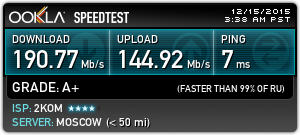
Вывести минимум инфы, ключ −−simple
# speedtest-cli --simple Ping: 6.166 ms Download: 193.04 Mbit/s Upload: 168.93 Mbit/s
Посмотреть доступные серверы в Москве
# speedtest-cli --list | grep Moscow 3682) Rostelecom (Moscow, Russian Federation) [15.44 km] 1907) MTS (Moscow, Russian Federation) [15.44 km] 6386) Megafon (Moscow, Russian Federation) [15.44 km] 4718) Beeline (Moscow, Russia) [15.44 km] 6325) OAO Transtelecom (Moscow, Russian Federation) [15.44 km] 6053) MaximaTelecom (Moscow, Russian Federation) [15.44 km] 4984) CLN (Moscow, Russian Federation) [15.44 km] 6827) MGTS (Moscow, Russian Federation) [15.44 km] 6985) CIFRA1 (Moscow, Russian Federation) [15.44 km] 4381) LLC "SouthNets" (Moscow, Russian Federation) [15.44 km] 5201) NK-NET (Moscow, Russia) [15.44 km] 4472) Dataline Ltd (Moscow, Russia) [15.44 km] 6562) Tele2 Russia (Moscow, Russian Federation) [15.44 km] 5581) Retn SJC (Moscow, Russian Federation) [15.44 km] 2322) RuTube (Moscow, Russian Federation) [15.44 km] 6307) AVK Komputer ltd. (Moscow, Russian Federation) [15.44 km] 5040) Alfa Net Telecom (Moscow, Russian Federation) [15.44 km] 5580) H1 LLC (Moscow, Russian Federation) [15.44 km] 7531) Net By Net Holding LLC (Moscow, Russian Federation) [15.44 km]
Посмотреть доступные серверы в России
# speedtest-cli --list | grep Russia
Возьмем для проверки сервер MIPT-Telecom, его код 874
# speedtest-cli --server 874
Если у вас есть свой Speedtest mini сервер, то можно указать для проверки и его
# speedtest-cli --mini http://speedtest.foobar.com
Автоматическое обновление Speedtest Mini на сервере
Самый простой вариант выглядит так
Добавляем в /etc/cron.monthly/speedtest.sh
#!/bin/sh rm /tmp/mini.zip curl --output /tmp/mini.zip http://c.speedtest.net/mini/mini.zip cd /tmp unzip mini.zip rm -rf /var/www/html/speedtest mv mini /var/www/html/speedtest mv /var/www/html/speedtest/index-php.html /var/www/html/speedtest/index.php
или так
#!/bin/bash cd /var/tmp/ wget http://c.speedtest.net/mini/mini.zip unzip -o mini.zip -d /var/www/speedtest.site.ru/ rm -f mini.zip
Варианты чуть посложнее
via https://gist.github.com/sparanoid/abb6e26d968accef9aa2
via http://www.purple.org.ua/speedtest-mini-auto-update/
via https://github.com/szepeviktor/debian-server-tools/blob/master/monitoring/speedtest-mini-update.sh
web/speedtest.txt · Last modified: by 127.0.0.1


Discussion